Version 4.0 Released...
QAntrol version 4.0 has an updated look and feel, which makes the user interface even easier to use.
Some of the new features available are:
Web Portal
Allows external parties to view and action Test Requests, RFIs and Transmittals.
Automatic notification of requests and responses, which are then able to be downloaded back into the Site database. This process allows for a more collaborative approach than traditional email can provide.
Correspondence In and Out Registers
Fully functional Word Processing compatible with MS Word
Ability to setup standard Letter templates that can be applied to correspondence record data using a process similar to a mail merge.
Track revisions of letters before they are sent.
Link Variations to correspondence in or out.
Master Company Database
Allows companies to view reports across all their projects, Eg. Quality report containing Lot statuses, NCR statuses, Test / Survey statuses etc.
As with normal reporting these reports are able to be customised to meet individual company requirements.
Custom Queries and Export
Manual or Scheduled Formatted, Complex Excel Exports
Customers can now have custom Queries developed that can be used to view or export information from any of the
QAntrol data tables in any format, making it ideal for setting up integration with existing Company systems.
Document Management
QAntrol has a new Integrated Document Management System which provides
an extremely user-friendly interface to scan or upload documents.
These documents can either be stored in a user defined folder structure,
or linked to various QAntrol records such as Lots, Test Requests etc... or both.
Hold / Witness Point Register
Leveraging off the existing ITP structure Hold and Witness Points can be
easily generated for works via the Lot Register, and also via the dedicated
Hold / Witness Point Register. As with all requests HP/WP's can be easily emailed
directly from within QAntrol to all concerned recipients.
Reporting Service
A new Reporting Service is available to enable the automatic generation of
reports on a user-defined schedule, to a pre-defined list of recipients.
the Software...
QAntrol is a unique program designed in collaboration with civil engineers
and software developers in response to the need within the construction industry
to streamline the Quality Assurance Compliance Process. QAntrol will demonstrate
to your client from the day you start the project that your company’s Quality
Management System is able to address all of their contract compliance needs.
It will also provide an internal mechanism to monitor the progress of the
Quality Implementation on your project.
The operational interfaces and reporting functions have been designed and developed
by Civil Engineers with extensive Quality Management experience on major Quality Assured
Projects within Australia. The program software is written, maintained and supported by
professional Software Engineers experienced in both the Mining and Civil Construction environments.
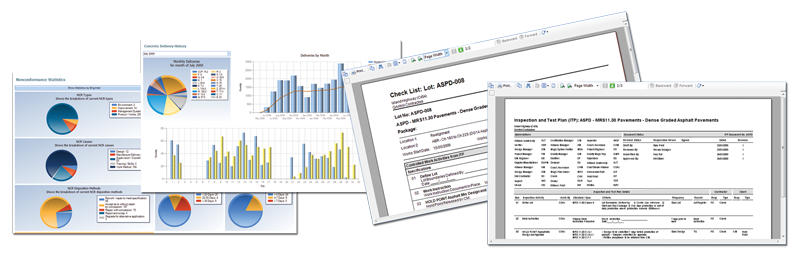
QAntrol provides a simple and easy to use tool to manage complex Quality Assured Projects.
The program has been designed to mirror the Quality tasks undertaken on site by Project,
Site and Quality Engineers, these tasks would normally be completed using unrelated exel,
word or access spreadsheets. The benefit of having information stored in one database is
that it can be linked for excellent traceability and displayed to provide simple visual
checks to ensure conformance management.
The QAntrol application may be installed on a Citrix or Terminal Server which will allow
the application to be accessed by multiple users via an internet connection, alternatively
installed on a site based server which will allow the application to be accessed by multiple
users via the local network or alternatively for smaller projects installed on a stand-alone
laptop or desktop computer. QAntrol is currently being used to manage quality on projects
with values ranging from $1,000,000 to $350,000,000.
The QAntrol Management team are available to assist with Project Training and Set-up for your projects
Give us a try...
QAntrol is ready to be installed and supported on your project today.
The QAntrol Team are available to assist with the application deployment by structured formal
Training courses conducted at your premises and / or by the provision of site based support
Engineers to assist your project team in early life with the setup and
implementation of the Project Quality System.

what our clients say...
“QAntrol has been successful for us and it transformed our operations. With QAntrol,
we have faster access to information and more advanced reporting due to automated processes,
which allows us to have real time information of what is happening in the field and accomplish
tasks faster with a clear vision of where we’re headed.”
Quality Manager
Fulton Hogan (NSW Construction)
“MVM have been using QAntrol for a number of years, QAntrol is a good fit for the Quality Management on our
projects and supports our Quality Certification. The program provides efficient and traceable Lot
Management with excellent real time reporting.”
Quality and Environment Manager
MVM Rail
“QAntrol is a valuable asset to Fulton Hogan Queensland as the application provides our Qld projects with
the tools to meet our Clients Requirements in terms of Quality and Quantity Management.”
Quality and Environment Manager
Fulton Hogan (Queensland)